Generating Secondary Eclipse Emission Spectra
This tutorial demonstrates how to compute the emission spectrum of a transiting exoplanet at secondary eclipse (i.e. \(F_p / F_*\)).
Emission spectra functionality is a recent addition to POSEIDON, so should be considered experimental.
Stellar Spectrum
Since emission spectra are normalised to the stellar flux, we need to know \(F_*\). POSEIDON can automatically compute \(F_*\) when initialising the star object, either by interpolating grids of stellar models to the provided stellar properties or assuming a black body.
This tutorial will focus on the ultra-hot Jupiter WASP-121b.
Let’s start by loading a PHOENIX stellar spectrum with stellar properties corresponding to WASP-121.
[8]:
from POSEIDON.core import create_star, wl_grid_constant_R
from POSEIDON.constants import R_Sun
#***** Create wavelength grid for our star and planet spectrum *****#
wl_min = 0.3 # Minimum wavelength (um)
wl_max = 10.0 # Maximum wavelength (um)
R = 10000 # Spectral resolution of grid
wl = wl_grid_constant_R(wl_min, wl_max, R)
#***** Define stellar properties *****#
# Stellar properties below from ExoMast for WASP-121
R_s = 1.46*R_Sun # Stellar radius (m)
T_s = 6776.0 # Stellar effective temperature (K)
Met_s = 0.13 # Stellar metallicity [log10(Fe/H_star / Fe/H_solar)] <--- note: for PHOENIX, only the solar metallicity models are used
log_g_s = 4.24 # Stellar log surface gravity (log10(cm/s^2) by convention)
# Create the stellar object
star = create_star(R_s, T_s, log_g_s, Met_s, wl = wl, stellar_grid = 'phoenix')
We can quickly plot the stellar spectrum.
[11]:
from POSEIDON.visuals import plot_stellar_flux
F_s = star['F_star']
wl_s = star['wl_star']
# Plot the stellar spectrum
fig_star = plot_stellar_flux(F_s, wl_s)
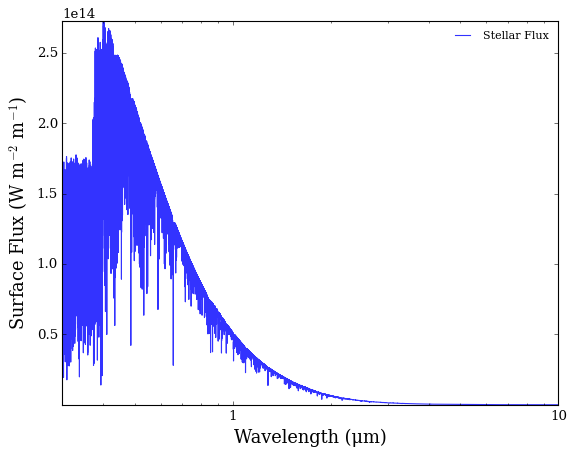
A Simple Dayside Model
Let’s construct a simple model atmosphere with a vertical temperature gradient (as we’ll see later, emission spectra are very sensitive to the pressure-temperature profile).
We first provide the planet properties for WASP-121b.
[12]:
from POSEIDON.core import create_planet
from POSEIDON.constants import R_J, M_J
#***** Define planet properties *****#
planet_name = 'WASP-121b' # Planet name used for plots, output files etc.
R_p = 1.753*R_J # Planetary radius (m)
M_p = 1.157*M_J # Mass of planet (kg)
T_eq = 2450 # Equilibrium temperature (K)
# Create the planet object
planet = create_planet(planet_name, R_p, mass = M_p, T_eq = T_eq)
This time, we’ll choose a ‘gradient’ P-T profile instead of an isotherm.
[13]:
from POSEIDON.core import define_model
#***** Define model *****#
model_name = 'Simple_dayside' # Model name used for plots, output files etc.
bulk_species = ['H2', 'He'] # H2 + He comprises the bulk atmosphere
param_species = ['H2O'] # The only trace gas is H2O
# Create the model object
model = define_model(model_name, bulk_species, param_species,
PT_profile = 'gradient')
# Check the free parameters defining this model
print("Free parameters: " + str(model['param_names']))
Free parameters: ['R_p_ref' 'T_high' 'T_deep' 'log_H2O']
Next, we choose specific values of the model parameters to create an atmosphere. We’ll use \(T_{\rm{high}}\) = 1500 K and \(T_{\rm{deep}}\) = 3000 K.
[14]:
from POSEIDON.core import make_atmosphere
import numpy as np
# Specify the pressure grid of the atmosphere
P_min = 1.0e-6 # 1 ubar
P_max = 100 # 100 bar
N_layers = 100 # 100 layers
# We'll space the layers uniformly in log-pressure
P = np.logspace(np.log10(P_max), np.log10(P_min), N_layers)
# Specify the reference pressure and radius
P_ref = 1.0e-2 # Reference pressure (bar)
R_p_ref = R_p # Radius at reference pressure
# Specify equilibrium grid values
C_to_O = 0.55
log_Met = 0
# Provide a specific set of model parameters for the atmosphere
PT_params = np.array([1500, 3000]) # T_high, T_deep
log_X_params = np.array([[-3.3]]) # log(H2O)
# Generate the atmosphere
atmosphere = make_atmosphere(planet, model, P, P_ref, R_p_ref,
PT_params, log_X_params)
Let’s see what our atmosphere looks like.
[15]:
from POSEIDON.visuals import plot_geometry, plot_PT
# Produce plots of atmospheric properties
fig_geom = plot_geometry(planet, star, model, atmosphere)
fig_PT = plot_PT(planet, model, atmosphere)
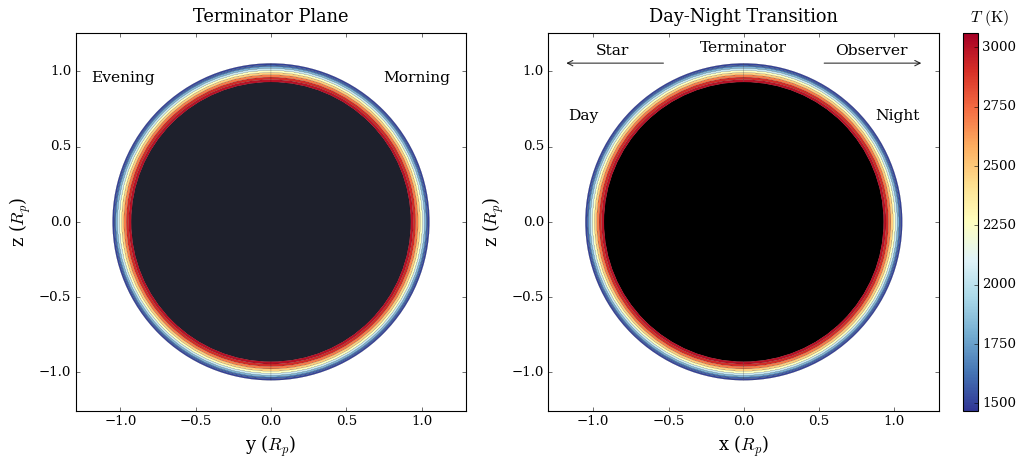
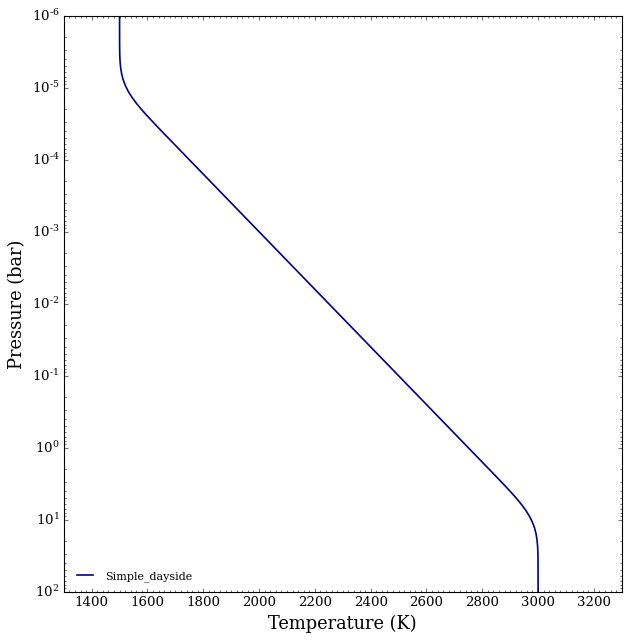
Note that the dayside and nightside of this planet actually both share the same P-T profile, since this is a 1D model (the only atmospheric variations are in the radial direction).
Now let’s read in the opacities for our model.
[16]:
from POSEIDON.core import read_opacities
#***** Read opacity data *****#
opacity_treatment = 'opacity_sampling'
# Define fine temperature grid (K)
T_fine_min = 1000 # 1000 K lower limit
T_fine_max = 3500 # 3500 K upper limit
T_fine_step = 10 # 10 K steps are a good tradeoff between accuracy and RAM
T_fine = np.arange(T_fine_min, (T_fine_max + T_fine_step), T_fine_step)
# Define fine pressure grid (log10(P/bar))
log_P_fine_min = -6.0 # 1 ubar is the lowest pressure in the opacity database
log_P_fine_max = 2.0 # 100 bar is the highest pressure in the opacity database
log_P_fine_step = 0.2 # 0.2 dex steps are a good tradeoff between accuracy and RAM
log_P_fine = np.arange(log_P_fine_min, (log_P_fine_max + log_P_fine_step),
log_P_fine_step)
# Now we can pre-interpolate the sampled opacities (may take up to a minute)
opac = read_opacities(model, wl, opacity_treatment, T_fine, log_P_fine)
Reading in cross sections in opacity sampling mode...
H2-H2 done
H2-He done
H2O done
Opacity pre-interpolation complete.
Computing Emission Spectra
Finally, we can generate the emission spectrum of our planet.
[17]:
from POSEIDON.core import compute_spectrum
from POSEIDON.visuals import plot_spectra
from POSEIDON.utility import plot_collection
# Generate planet emission spectrum
Fp_Fs = compute_spectrum(planet, star, model, atmosphere, opac, wl,
spectrum_type = 'emission') # Note the change in spectrum type
spectra = []
spectra = plot_collection(Fp_Fs, wl, collection = spectra)
# Produce figure and save to file
fig_spec = plot_spectra(spectra, planet, R_to_bin = 100, plot_full_res = False,
spectra_labels = ['Emission Spectrum'],
y_min = 0.0, y_max = 5.0e-3, y_unit = 'Fp/Fs', # This switches plot units from transmission to emission spectra
colour_list = ['darkgreen'],
plt_label = 'Ultra-hot Jupiter Dayside Emission',
wl_axis = 'log', figure_shape = 'wide')
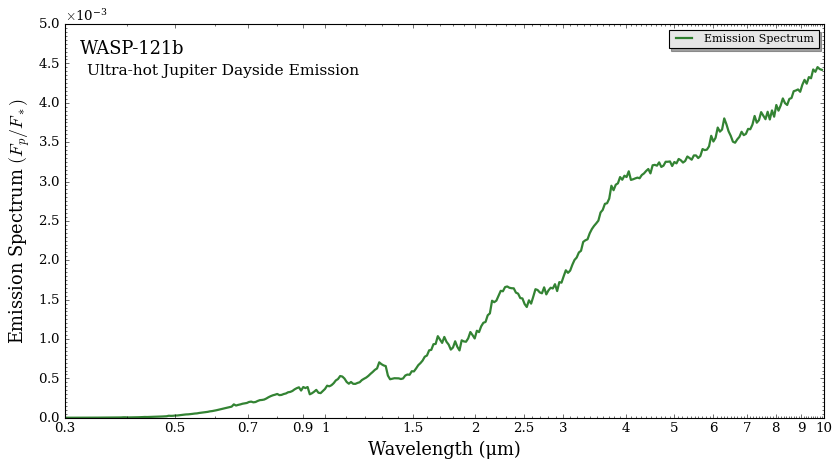
[ ]: